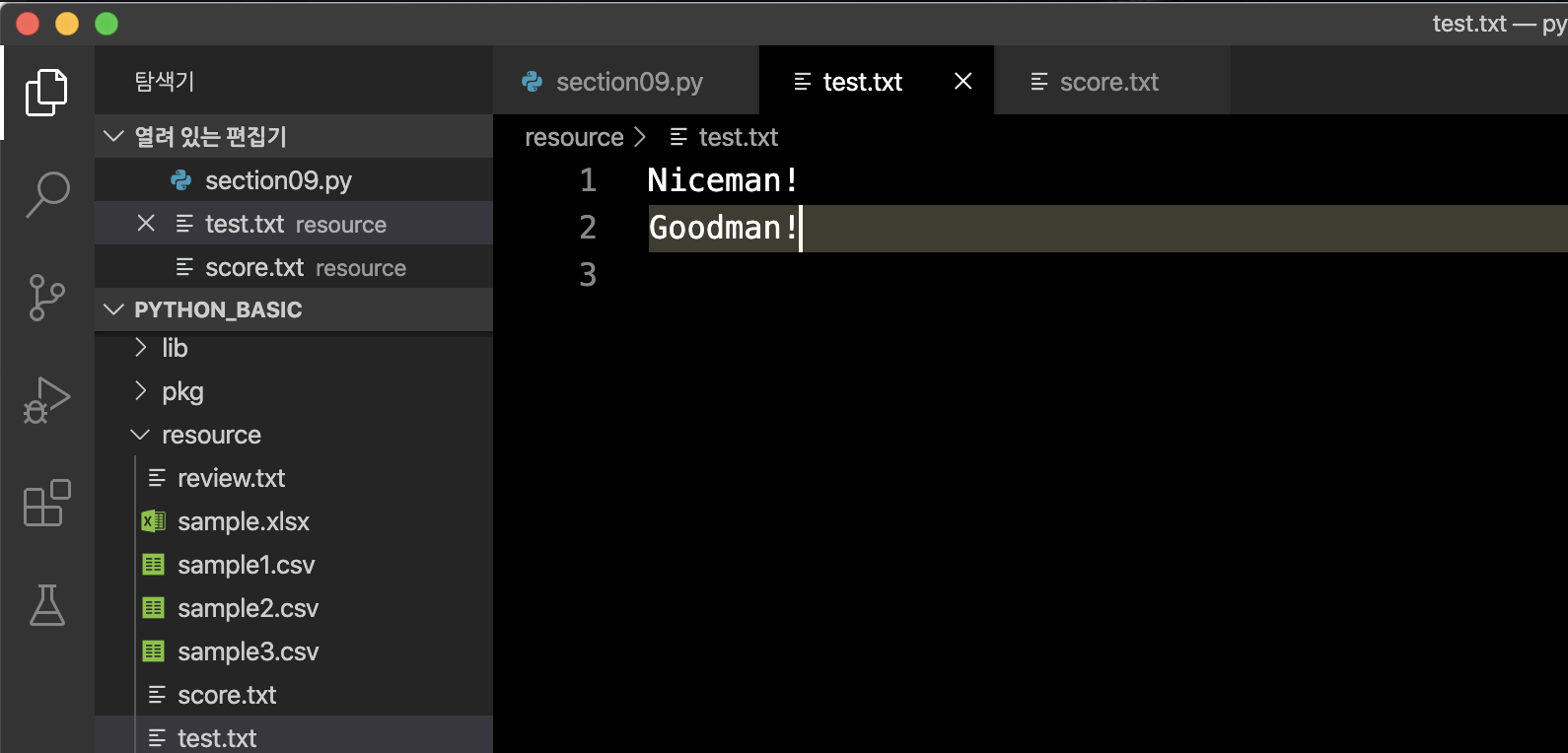파일 가져오기 기본은 open() 함수를 사용한다.
open()을 이용해 파일을 가져왔으면 마지막에는 꼭 close()를 해준다.
1 | open('파일PATH', '모드') |
✔️ 모드
r : 읽기
w : 쓰기
a : 더하기
# 읽기
같은 디렉토리에 있는 resource 폴더 안의 review.txt 파일을 읽어본다.
resource/review.txt:
1 | The film, projected in the form of animation, |
읽기 모드는 'r'
1 | # open() 불러온다. |
# with
open()은 꼭 close()를 해주어야 한다.with, as를 사용해서 open()하면 close()를 안해줘도 된다.
1 | with open('./resource/review.txt', 'r') as f: |
읽어와 데이터 처리(숫자값 불러와 평균 구하기)
resource/score.txt:
1 | 95 |
score.txt 파일을 읽어와 평균을 구하는 데이터 처리를 해본다.
1 | score = [] |
1 | Average : 86.7 |
# 쓰기
쓰기 모드로 하면 결과값은 해당 디렉토리에 파일이 만들어 진다.
단, 같은 이름의 파일을 쓰기 하면 위에 덮어진다.
쓰기 모드는 'w'
1 | with open('./resource/test.txt','w') as f: |
# 더하기(추가하기)
더하기 모드의 결과값은 해당 디렉토리 파일에 내용이 추가된다.
더하기 모드 'a'
1 | with open('./resource/test.txt','a') as f: |
쓰기, 더하기로 인해 resource/ 디렉토리 안에 test.txt 파일이 생성되고 안에 내용이 추가되었다.